Crepost Insights
Exploring the latest trends and stories in the world of news and information.
Dancing with CSS: Twirl Your Way to Stunning Web Designs
Unlock the secrets of CSS and dance your way to captivating web designs that leave a lasting impression! Start your creative journey now!
Mastering CSS Animations: Create Captivating Web Experiences
In today's digital landscape, CSS animations play a crucial role in enhancing user experience and attracting attention to web elements. Mastering CSS animations involves understanding the principles of timing, easing, and the various animation properties available in CSS. By leveraging these techniques, you can create a visually appealing and interactive environment that engages users. To get started, consider exploring resources like the CSS Tricks Keyframe Animation Guide which provides detailed insights into implementing animations effectively.
One of the key components to consider when creating captivating web experiences is the use of transitions and keyframe animations. A well-structured animation can draw attention to important content and improve navigation flow. For instance, using a smooth transition to highlight buttons on hover can significantly improve interactivity. For inspiration and practical examples, check out MDN Web Docs on Using CSS Animations, which offers a comprehensive guide to employing these techniques effectively in your projects.
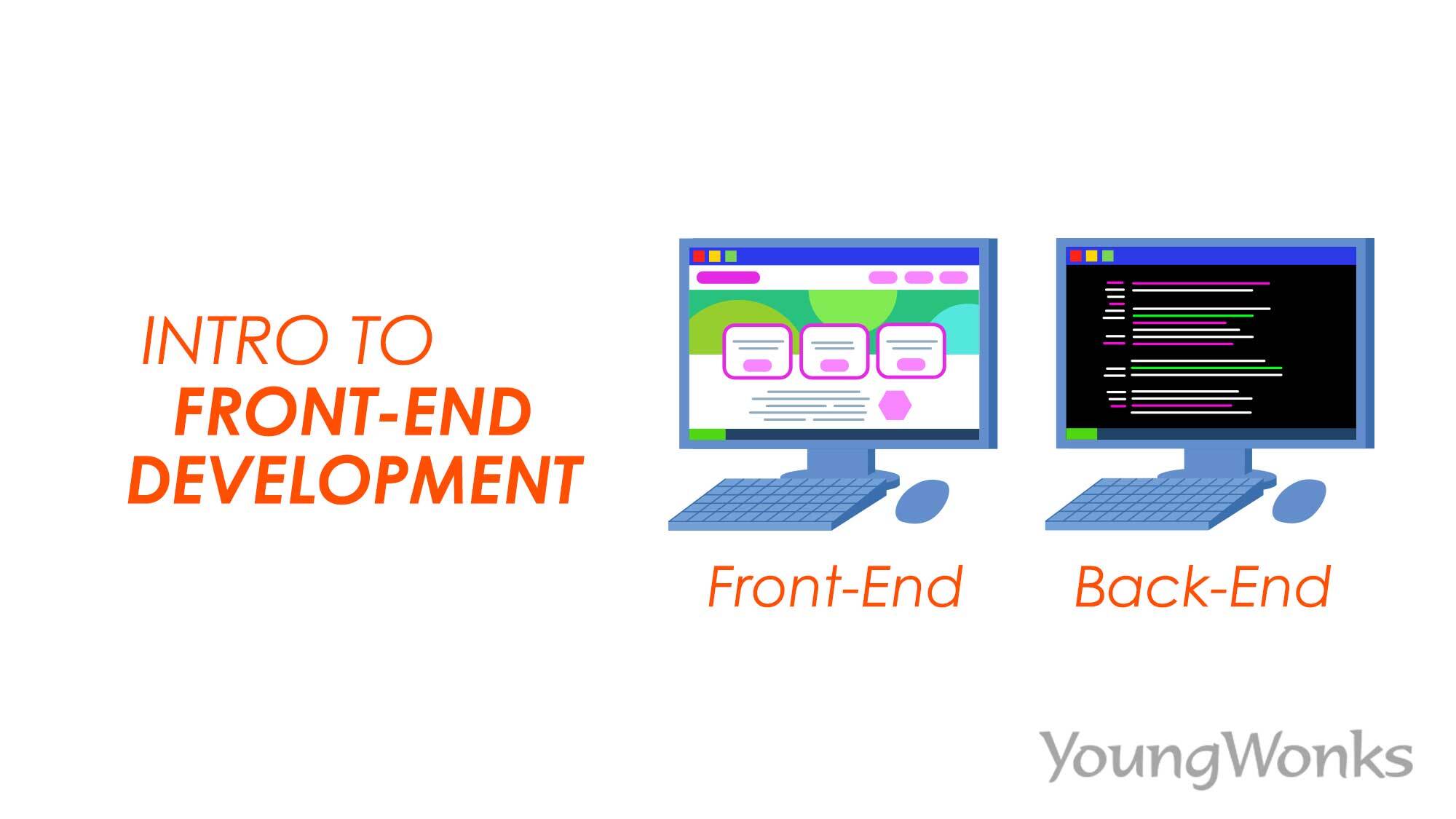
10 CSS Tricks to Elevate Your Web Design Game
When it comes to enhancing your web design, CSS is your best friend. Here are 10 CSS tricks that can make a significant impact:
- Flexbox Layout: Utilize Flexbox to create responsive layouts with ease, allowing elements to align neatly without using float.
- CSS Grid: For complex layouts, CSS Grid offers a powerful two-dimensional grid system that can simplify your design process.
- Custom Fonts: Use Google Fonts to easily incorporate stylish typography into your website to enhance readability and aesthetics.
- Transitions and Animations: Implement smooth transitions and playful animations using the transition and animation properties to engage users more effectively.
- Media Queries: Ensure your site looks great on all devices with media queries that allow for responsive design adjustments.
Continuing from the first five, here are the next five CSS tricks you should consider:
- Box Shadows: Add depth to your designs with box shadows, giving elements a more sophisticated appearance.
- CSS Variables: Empower your styles with CSS variables to maintain consistency in your color schemes and streamline your stylesheets.
- Hover Effects: Make your buttons and links pop with dynamic hover effects that provide instant feedback to users.
- Fixed Navigation: Use position: sticky to create a fixed navigation bar that enhances user experience by keeping important links accessible.
- Custom Scrollbars: Personalize the look of your scrollbars with CSS customization, ensuring they align with your site's theme and improve the overall feel.
How to Use CSS Transitions for Smooth Design Effects
CSS transitions are powerful tools that can significantly enhance the user experience on your website by adding smooth design effects. By enabling properties to change over a specified duration, you can create visually appealing interactions that engage users without overwhelming them. To get started, you can learn the basics of CSS transitions, which includes specifying the properties to transition, the duration, and the timing function. For example, applying a transition property to an element like a button can make it softly change color when hovered over, giving users clear feedback about their actions.
To implement CSS transitions effectively, use a few fundamental techniques:
- Define the properties you want to transition using the
transitionshorthand property. - Set the initial state of the element in its default style.
- Apply the desired state during events like
:hoveror:focusto trigger the transition.